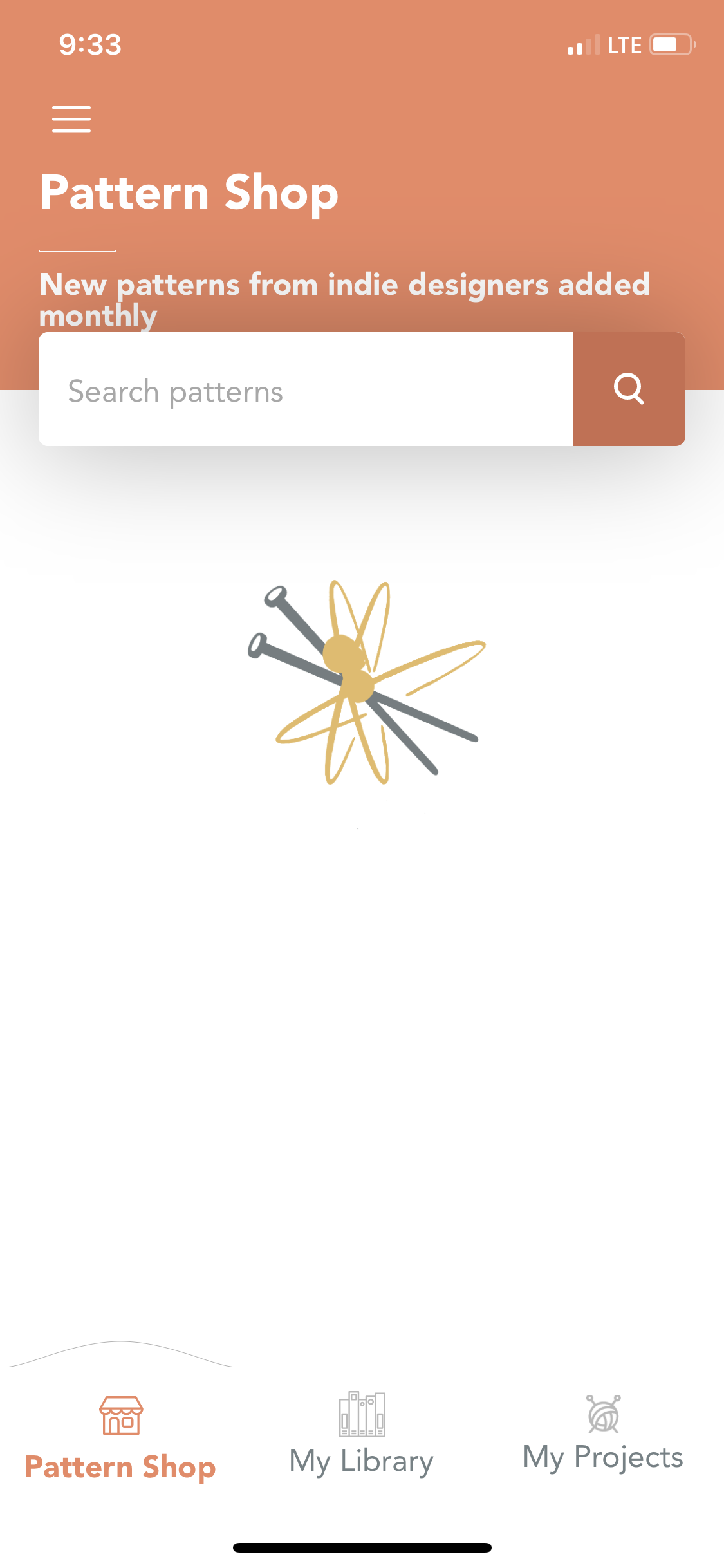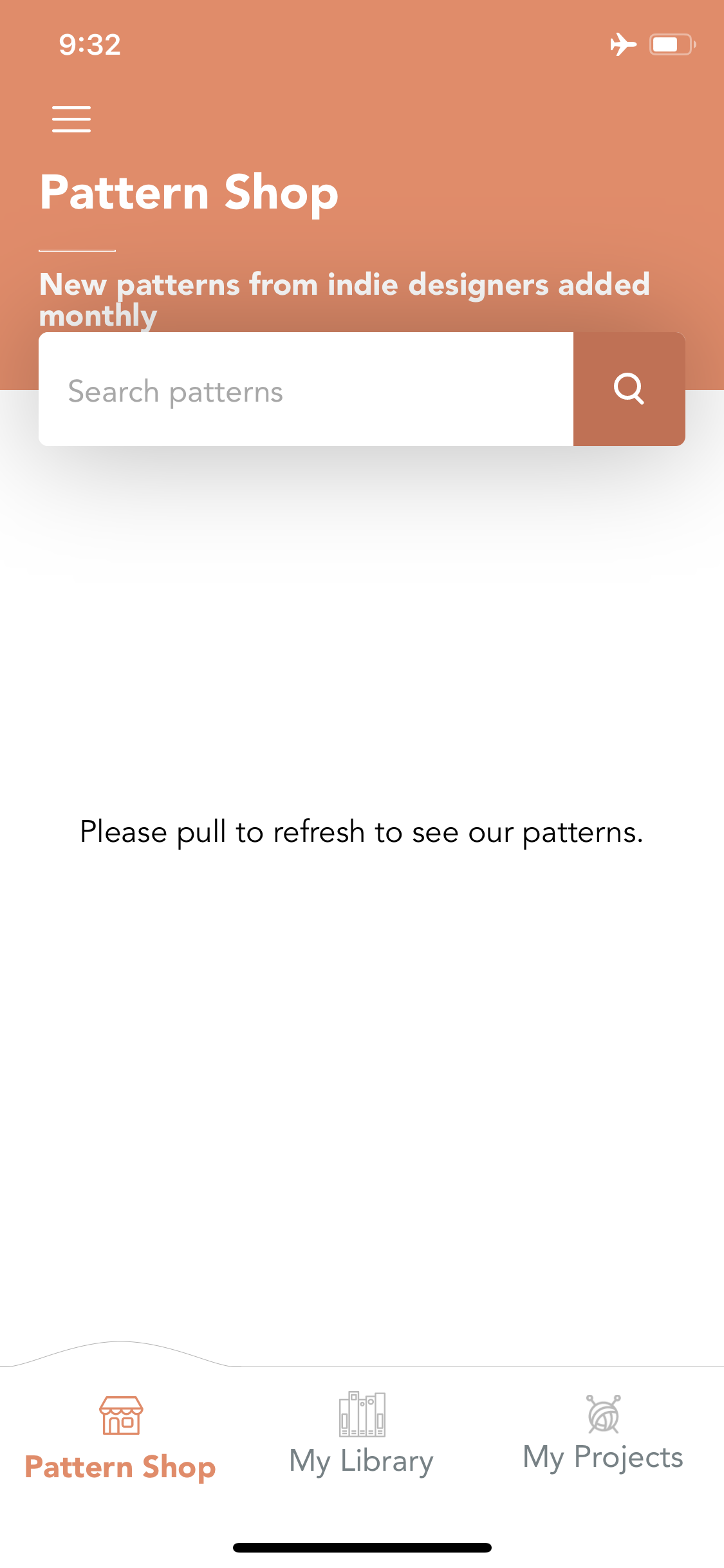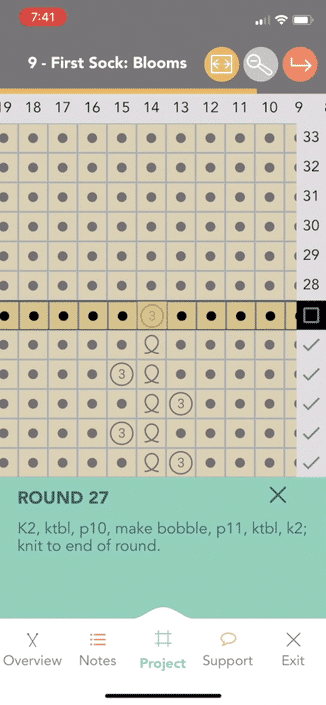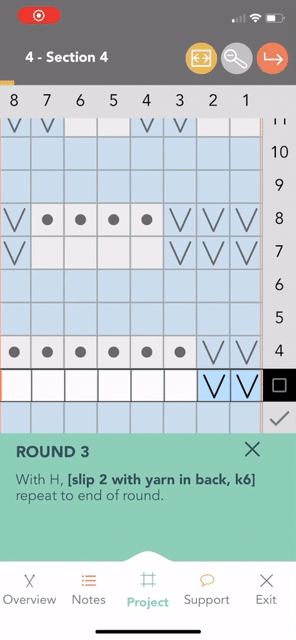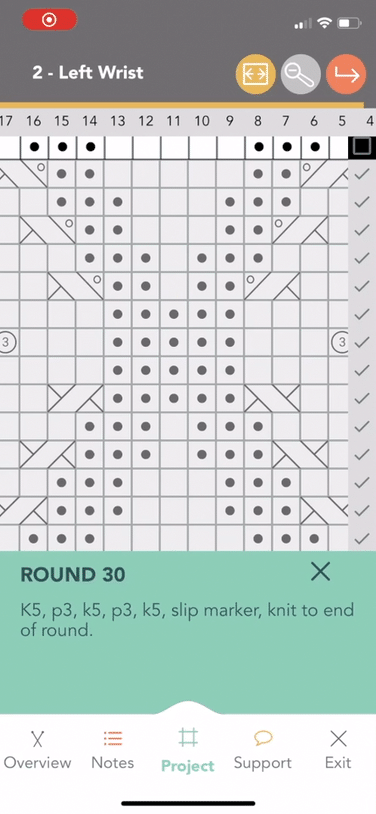What’s Knitrino?
Knitrino provides curated projects crafted for mobile devices, it’s like a workshop with the pattern built in! With Knitrino, you can click a stitch to see how to do it, highlight your current place, step by step pattern tracking, colorwork in your yarn colors, see only your size, and pin a note anywhere. There are no PDFs, no importing, just purchase your pattern and go! Watch the welcome tour, or any of our quick start videos by selecting from the list below:
Take the Tour
How to Read the Charts in Knitrino
This quick helps explain how to interpret the chart in Knitrino. You can always work off the written text version, too.
Create a Project
To see the details of a pattern, create a project and select your size. You’ll see only one size at a time!
Change the Chart Colors
When creating the Project: Tap the color dots when creating the project to set your chart colors.
After creating the Project: From the Overview Tab, tap the white Pencil Icon. When all colors have been set, click the SAVE button to apply the changes.
Fit the Charts to Your Screen
If the chart is too big for your screen, you can zoom in and out using the Yellow Fit-To-Screen or Grey Zoom buttons in the header.
Edit Project Details
Want to add your own photos? List the needles you actually used? Update the listed gauge? Just tap the Pencil Icon in the upper right of the Overview Screen.
Troubleshooting
Sometimes, unpredictable things can happen! If you see an empty pattern shop or spinning logo, something is preventing Knitrino from connecting to the server.
It may be an issue with your cached password. Try logging out and back in by clicking burger menu and selecting “Log Out” at the bottom of the screen. (Note: if you have a spinning logo, try closing Knitrino and using Airplane mode.)
Check your internet connection. Knitrino requires a solid connection to download pattern/project data. If you’re on WiFi, see if you have a different result using data, and vice versa.
Get in touch by emailing us at support@knitrino.com! We respond to 50% of support requests in under an hour and almost all in the same day.